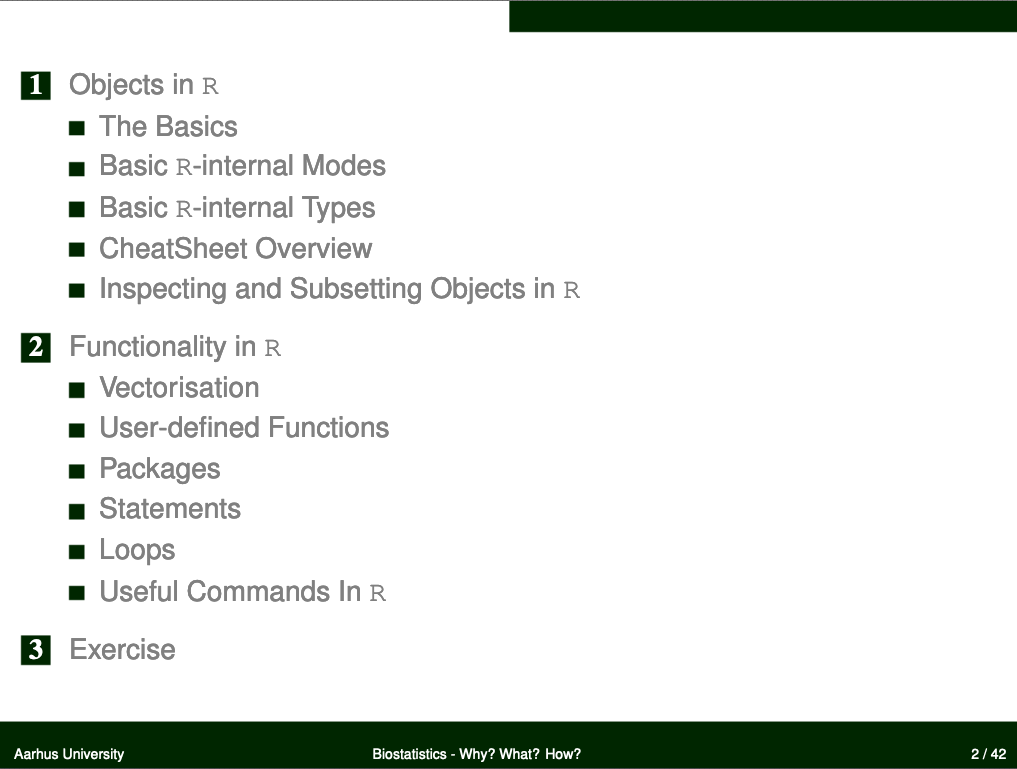Introduction to R
Theory
These are the solutions to the exercises contained within the handout to Introduction to R which walks you through the basics of the R machinery. R is a coding language that can be highly individualised and hence there are often multiple solutions to the same problem. Within these solutions, I shall only present you with one solution for every given task. However, do keep in mind that there is probably a myriad of other ways to achieve your goal.
Creating and Inspecting Objects
Vector
- A vector reading: “A”, “B”, “C”
Letters_vec <- c("A", "B", "C")
Letters_vec
## [1] "A" "B" "C"
length(Letters_vec)
## [1] 3
- A vector reading: 1, 2, 3
Numbers_vec <- c(1, 2, 3)
Numbers_vec
## [1] 1 2 3
length(Numbers_vec)
## [1] 3
- A vector reading:
TRUE,FALSE
Logic_vec <- c(TRUE, FALSE)
Logic_vec
## [1] TRUE FALSE
length(Logic_vec)
## [1] 2
- A vector of the elements of the first three vectors
Big_vec <- c(Letters_vec, Numbers_vec, Logic_vec)
Big_vec
## [1] "A" "B" "C" "1" "2" "3" "TRUE" "FALSE"
length(Big_vec)
## [1] 8
- A vector reading as a sequence of full numbers from 1 to 20
Seq_vec <- c(1:20)
Seq_vec
## [1] 1 2 3 4 5 6 7 8 9 10 11 12 13 14 15 16 17 18 19 20
length(Seq_vec)
## [1] 20
Factor
- A factor reading: “A”, “B”, “C”
Letters_fac <- factor(x = c("A", "B", "C"))
Letters_fac
## [1] A B C
## Levels: A B C
length(Letters_fac)
## [1] 3
- A factor reading: 1, 2, 3
Numbers_fac <- factor(x = c(1, 2, 3))
Numbers_fac
## [1] 1 2 3
## Levels: 1 2 3
length(Numbers_fac)
## [1] 3
- A factor reading: 1, 2, 3 but only levels 1 and 2 are allowed
Constrained_fac <- factor(x = c(1, 2, 3), levels = c(1, 2))
Constrained_fac
## [1] 1 2 <NA>
## Levels: 1 2
length(Constrained_fac)
## [1] 3
- A factor reading: 1, 2, 3 levels 1 - 4 are allowed
Expanded_fac <- factor(x = c(1, 2, 3), levels = c(1, 2, 3, 4))
Expanded_fac
## [1] 1 2 3
## Levels: 1 2 3 4
length(Expanded_fac)
## [1] 3
Matrix
- The first two vectors we established in distinct columns of a matrix
Combine_mat <- matrix(data = c(Numbers_vec, Letters_vec), ncol = 2)
Combine_mat
## [,1] [,2]
## [1,] "1" "A"
## [2,] "2" "B"
## [3,] "3" "C"
dim(Combine_mat)
## [1] 3 2
- The first two vectors we established in distinct rows of a matrix
Pivot_mat <- matrix(data = c(Numbers_vec, Letters_vec), nrow = 2, byrow = TRUE)
Pivot_mat
## [,1] [,2] [,3]
## [1,] "1" "2" "3"
## [2,] "A" "B" "C"
dim(Pivot_mat)
## [1] 2 3
- The above matrix with meaningful names
Names_mat <- Pivot_mat
dimnames(Names_mat) <- list(c("Numbers", "Letters"))
Names_mat
## [,1] [,2] [,3]
## Numbers "1" "2" "3"
## Letters "A" "B" "C"
dim(Names_mat)
## [1] 2 3
Data Frame
- The first matrix we established as a data frame
Combine_df <- data.frame(Combine_mat)
Combine_df
## X1 X2
## 1 1 A
## 2 2 B
## 3 3 C
dim(Combine_df)
## [1] 3 2
- The previous data frame with meaningful names
Names_df <- Combine_df
colnames(Names_df) <- c("Numbers", "Letters")
Names_df
## Numbers Letters
## 1 1 A
## 2 2 B
## 3 3 C
dim(Names_df)
## [1] 3 2
List
- The first two vectors we created
Vectors_ls <- list(Numbers_vec, Letters_vec)
Vectors_ls
## [[1]]
## [1] 1 2 3
##
## [[2]]
## [1] "A" "B" "C"
length(Vectors_ls)
## [1] 2
Statements and Loops
Statements
Numbers_veccontains more elements thanLetters_fac?
length(Numbers_vec) > length(Letters_fac)
## [1] FALSE
- The first column of
Combine_dfis shorter thanVectors_ls?
length(Combine_df[, 1]) < length(Vectors_ls)
## [1] FALSE
- The elements of
Letters_vecare the same as the elements ofLetters_fac?
Letters_vec == Letters_fac
## [1] TRUE TRUE TRUE
Loops
- Print each element of
Vectors_ls
for (i in 1:length(Vectors_ls)) {
print(Vectors_ls[[i]])
}
## [1] 1 2 3
## [1] "A" "B" "C"
- Print each element of
Numbers_vec+ 1
Numbers_veca <- Numbers_vec + 1
for (i in 1:length(Numbers_veca)) {
print(Numbers_veca[i])
}
## [1] 2
## [1] 3
## [1] 4
- Subtract 1 from each element of the first column of
Combine_matand print each element separately
Mat_column <- Combine_mat[, 1] # extract data
Mat_column <- as.numeric(Mat_column) # convert to numeric
Mat_column <- Mat_column - 1 # substract 1
for (i in 1:length(Mat_column)) {
print(Mat_column[i])
}
## [1] 0
## [1] 1
## [1] 2
Useful Commands
- Read out your current working directory (not showing you the result as it is different on every machine, it should start like this “C:/Users/….")
getwd()
- Inspect the
Vectors_lsobject using theView()function (again, I am not showing you the result as this only works directly inRor Rstudio)
View(Vectors_ls)
- Inspect the
Combine_dfobject using theView()function (again, I am not showing you the result as this only works directly inRor Rstudio)
View(Combine_df)
- Get the help documentation for the
as.matrix()function (again, I am not showing you the result as this only works directly inRor Rstudio)
`?`(as.matrix)
- Install and load the
dplyrpackage
install.packages("dplyr")
library(dplyr)
- Remove the
Logic_vecobject from your working environment
rm(Logic_vec)
- Clear your entire working environment
ls() # this command shows you all the object in the environment
## [1] "Big_vec" "Combine_df" "Combine_mat" "Constrained_fac"
## [5] "Expanded_fac" "i" "Letters_fac" "Letters_vec"
## [9] "Mat_column" "Names_df" "Names_mat" "Numbers_fac"
## [13] "Numbers_vec" "Numbers_veca" "Pivot_mat" "Seq_vec"
## [17] "Vectors_ls"
rm(list = ls())